- First, you have to download the Windows version through downloadV2ray Windows
- Second, Unzip the downloaded file and run nekoray.exe
- Third, you can import the v2ray profile(the token we deliver to you after you purchase) into the Windows version you downloaded, as shown in the image below
- Fourth, Copy the profile we sent you, Right-click on a blank space in the software and choose “Add profile from clipboard”;
Tip: be sure that the VPN Mode is checked.
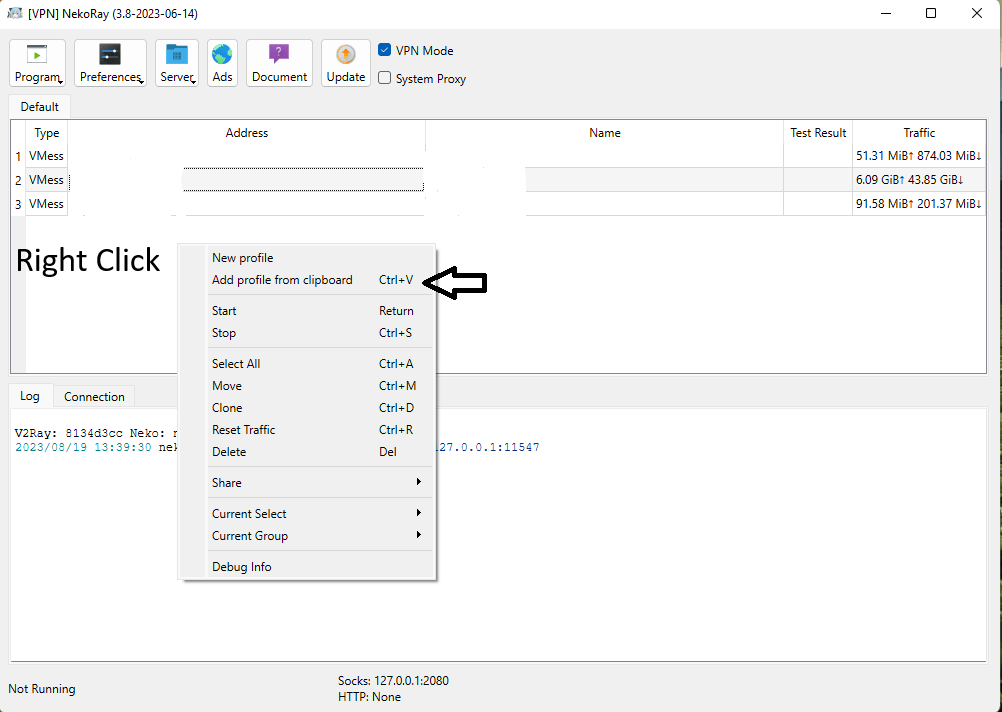
One record is added. Right-click on the added record and click on “Start”
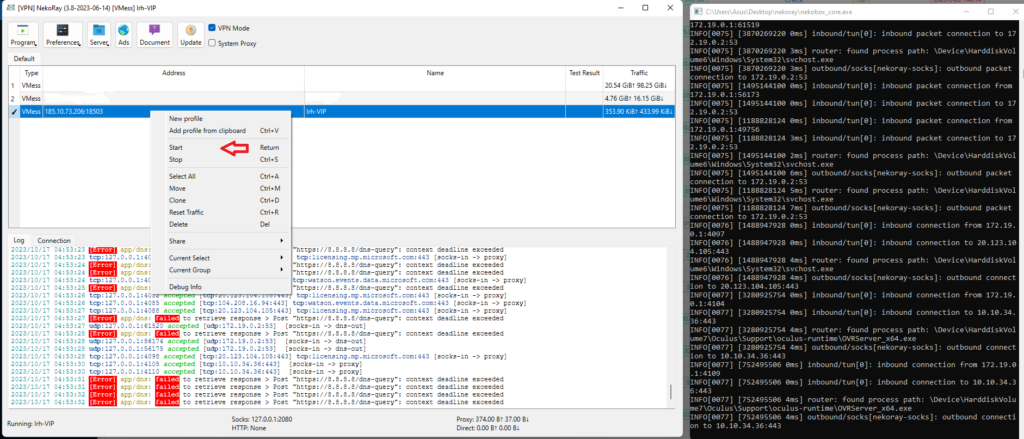
You can also check the traffic you have used in the traffic section(The sum of the data sent and received is the amount of your consumption traffic)
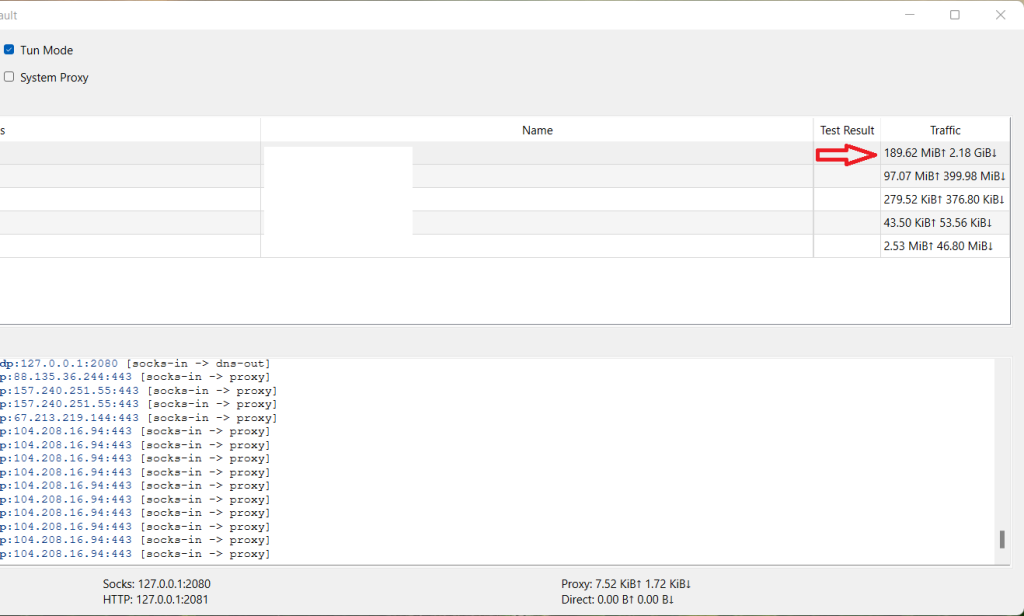
Pingback: Iran V2ray VPN -VIP account for Android-Windows-iPhone